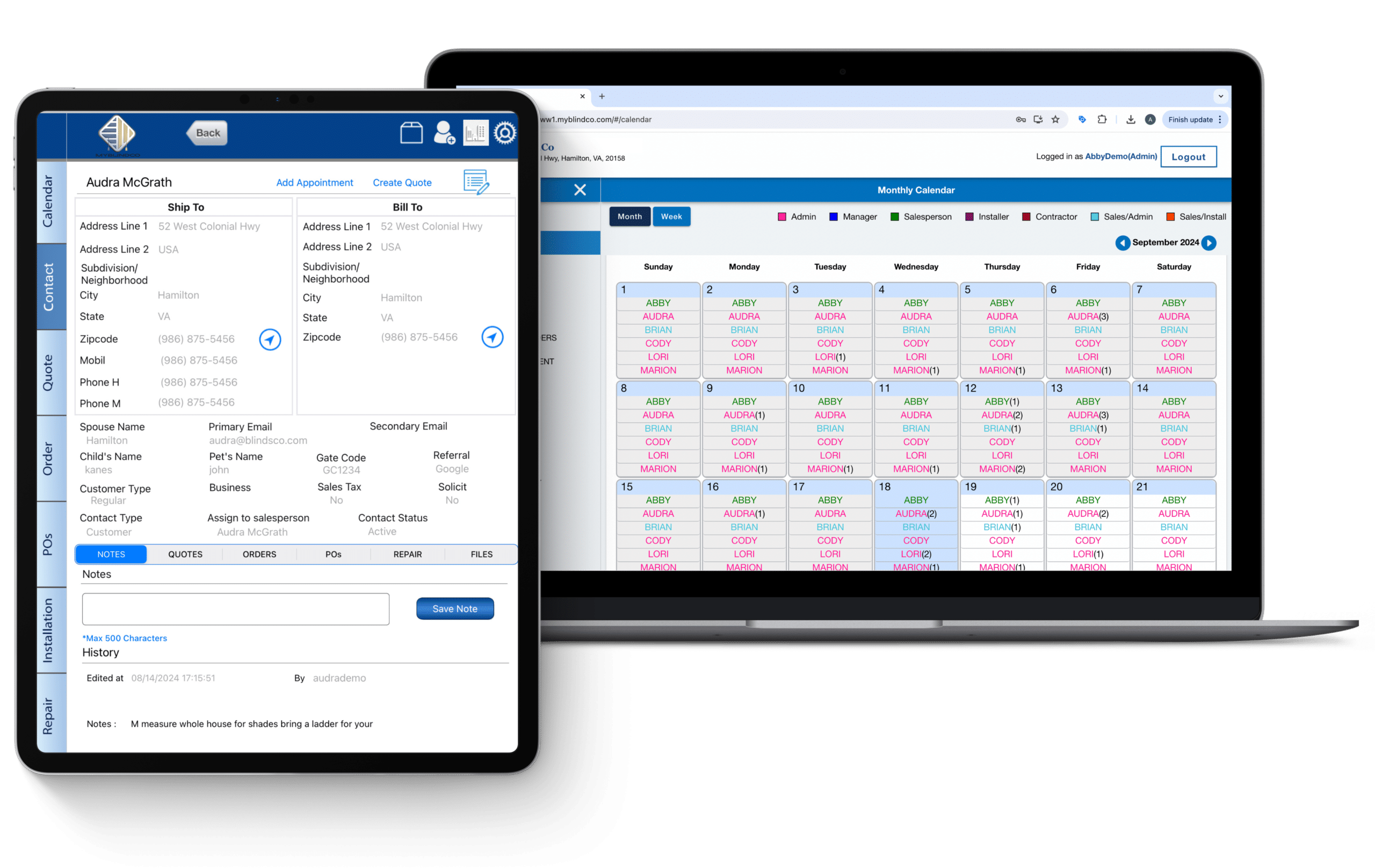Search Your Question
f.a.q.
General MyBlindCo Questions
A
A & Q Custom Shutters
A Better Blind
All Blinds, INC
Ameritex Shutters
Alta Custom Brands Group
Avery Dennison Window Film
B
Bandalux
Blynco Window Fashions
Brooklyn Shades
Bridge Shutters
C
Caco Inc.
Carole Fabrics
Coastline Shades
Crown Exterior Shades
D
Dax
Draper
E
Exus Shutters
Elegant Shutters
G
Graber
H
HT Window Fashions
Home Décor Wholesale
Horizon
Hunter Douglas
I
Insolroll
ITA Window Fashions
L
Lafayette Interior Fashions
Lanco Shutters
Levelor Shutters
M
Mid South Shutters
Mirasol Shutters
Mirage Screen Systems
N
Norman Window Fashion
O
O’Hair Shutters
OneWorld Shutters
Ortega Industries
Oxford House Blinds
P
Pacific Heritage
Polar Shade
Palmetto Shutters
Picasso Shutters
Premier Blinds and Shades
Pro Design Shades
Porter Lake Shading Systems
R
Rainier Shade
Royal Window Fashions
Raven Rock Blinds
RS Shutters
Roll X Shades
S
SMI Shutters (Shutters and Millwork)
Signature Window Coverings
Shades by Matiss
Shade Evolution
ShutterSmart Shutters
Shutter Pro
Skandia Window Fashions
Springs Window Fashion
Southern Custom Shutters
Sunbrella
Sunburst Shutters
Sunesta Awnings
Sunland Shutters
Sunsetter
T
Tableaux Decorative Grills
Texton
The Window Outfitters (TWO – USA)
Tucson Rolling Screens
U
Unique Wholesale Distributors
Universal Screens
United Supply Co
Universal Window Coverings
US Custom Shades
US Polymers
V
Vitale
W
Worldwide Window Fashions
Plus over 40 PRIVATE LABEL PRODUCTS. Ask us about custom products!
MyBlindCo is a comprehensive tool built to support you every step of the way— from lead generation and appointment scheduling to in-home quoting, ordering, and more. Plus, MyBlindCo offers offline functionality, a feature no competitor can match.
Quoting: 80% of the window treatment industry is still creating quotes by hand. This process takes 40% longer on average, comes with high paper costs, and increases the risk of errors, lost quotes, and missed sales opportunities. A polished, professional quote prepared for your customer before you even leave the home can make all the difference in closing the sale.
However, MyBlindCo goes beyond just providing efficient quoting. Our all-in-one platform includes features like an integrated calendar, CRM, easy ordering, detailed reporting, and even more tools that address the industry's biggest challenges. Streamline your workflow, reduce administrative tasks, and keep organized, so that you can focus on sales and customer satisfaction. With MyBlindCo, you get more than just a quoting solution—you get a comprehensive system designed to help you close more sales, increase productivity, and ultimately grow your business.
Marketing: Most marketing companies don't understand our industry. MyBlindCo solves the problem of generic marketing by offering services specifically tailored to the window treatment industry. With firsthand experience from running our own window treatment business, we test every strategy on our own operations first, ensuring proven results before applying them to yours. This makes us the only marketing service that truly understands the industry's unique needs.
Manufacturing: MyBlindCo's manufacturing software simplifies and speeds up the entire workflow, enhancing efficiency from order to production. With the quickest setup time in the industry, you can be up and running within days, not months, allowing you to start producing pick tickets, cut sheets, labels, and more almost immediately. Our seamless in-home quoting integration means that your retailers can confidently provide accurate quotes on-site, and those orders are automatically sent directly to your Enterprise manufacturing portal. This streamlined process eliminates errors, saves time, and ensures your production team has all the necessary information to fulfill orders quickly and accurately.
The app version runs seamlessly on an iPad, allowing you to create fast and efficient quotes without needing an internet connection. It can also be accessed through any browser on a tablet, smartphone, computer, or laptop with internet access.
Yes - While there is not an app available for Android devices, you can access MyBlindCo through your internet browser on any browser-based device.
Troubleshooting
To ensure that the emails you send through MyBlindCo reach your customers' inboxes and not their junk/spam folder, each user's email must be validated.
Follow these steps to validate your email:
- Log in to the Portal using your MyBlindCo User ID and password.
- Go to the Menu tab, then navigate to My Business > User Profile.
- Click on Click Here to Validate Email Address under your email address.
- Next, go to Customize on the Menu tab and click Click Here to Validate Email Address again.
Once the email is sent, you will see a message confirming that an email has been sent to the address. The status will change to "Verification Pending" once the email has been clicked.