Lead Management
MANAGE LEADS
TRACK LEAD STATUS
CONVERT LEADS TO CUSTOMERS
INTEGRATE WITH MY5STARZ
lead management
Contact Types - Lead Tab
Using our contact tab specifically devoted to Leads, you are better able to manage your existing leads and more likely to convert them into customers.
Assign new leads to salespeople, and it shows up in their daily calendar view.
Watch your lead convert into a customer... literally! Once a quote has been converted to an Order, the lead will automatically change into a Customer and be removed from the Lead tab.
Lead Tab Statuses
With Lead tab statuses, you can keep track of where each of your leads are in the lead management process: Assigned, First Contact, Second Contact, Consultation Scheduled, and Quoted.
With MyBlindCo, you won't forget about your leads. If a lead sits in any status for more than 3 days, it will turn orange, and then red, to signal that special attention should be paid to this lead.
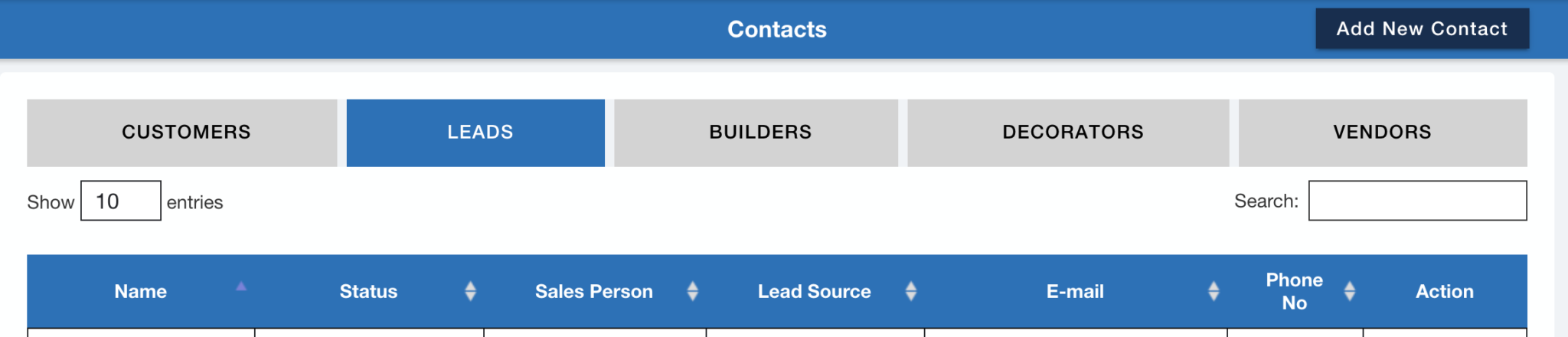
Lead Management with my5starz
Bring all of your existing customers & leads within the MyBlindCo app into your my5starz account.
Click on a contact in MyBlindCo and automatically be taken to the my5starz inbox where you can text and email customers, or send review, referral, or survey requests!
Better manage your leads, and convert them into sales! Track your leads' statuses in MyBlindCo, and communicate more effectively through my5starz.